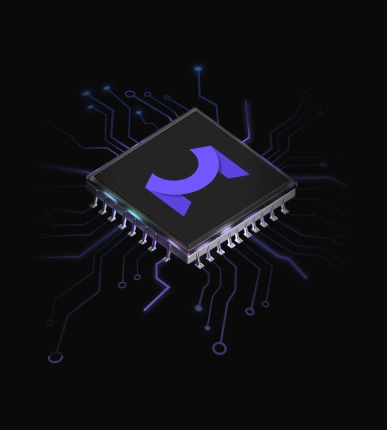- Published: 2025-08-20
- Updated: 2025-10-14
- Dmitry Lambin
Top 5 Python Libraries for 3D Geometry
If you work with 3D data via Python, you know how choosing the right toolbox can be confusing. For all intents and purposes, there is no clear standard. Instead, 3D data processing teams deal with a mix of libraries, with each doing things a little differently. Some are potent but too resource-intensive. Others are lightweight but limited. So how does one choose the right Python 3D geometry library for their project?
This piece helps you make that informed choice. We have selected five popular and well-known libraries: MeshLib, PyMesh, Open3D, libigl, and VTK. Our team did so to compare them across the features that matter most.
By the end, you will have a clear understanding of what each library is best at. Also, we will focus on which fits your needs exactly. If you want more details, you can also download our full PDF benchmark and a free MeshLib trial to try it all yourself.
What we examined across these Python 3D geometry libraries:
- Functionality. What kinds of 3D tasks do our contestants support?
- Performance. How fast is it, especially on large meshes?
- Ease of use. How easy is it to install and get started
- Documentation and community. Is the documentation clear? Are there tutorials and community support?
- Visualization. Does it include tools to view your 3D models, or work well with others?
Let’s take a closer look at the top contending Python 3D geometry libraries.
Please note: As most Python 3D geometry libraries evolve, some findings presented here might be outdated. Please, do you research as well when exploring the options.
MeshLib
MeshLib runs on a high-performance C++ core but ships first-class Python bindings, making it a powerful Python 3D mesh library. It also offers C and C# APIs for broader integration. In short, MeshLib gives one C++ speed with Python-level simplicity.
MeshLib delivers standout performance, all thanks to its high-speed core, efficient Python bindings, and optional GPU acceleration via CUDA. In benchmark tests on large models, it consistently outperforms many competitors. For instance, MeshLib completes complex boolean operations on a 2M-triangle “Nefertiti” model in just ~1 second, compared to 3–59 seconds for other libraries. On smaller meshes, like a 500k-triangle dental scan, it finishes in ~0.18 seconds, up to 10× faster than alternatives.
The mrcudapy module adds GPU support for heavy tasks like distance maps and signed-distance fields (SDF). Together, this makes MeshLib one of the fastest options available for 3D geometry processing in Python. It is well suited for both real-time interaction and large-scale automation.
MeshLib runs on a high-performance C++ core but ships first-class Python bindings, making it a powerful Python 3D mesh library. It also offers broader integration via C and C# APIs. In short, MeshLib gives one C++ speed with Python-level simplicity.
MeshLib has a relatively limited but highly active and engaged community. With over 5,600 commits, 35 contributors, and nearly 500,000 downloads, it is in steady use. Our team maintains a fast pace, with monthly releases, a backlog of under 40 issues as of July 2025, and pull requests reviewed swiftly.
MeshLib Key Features

3D Mesh Boolean
MeshLib supports reliable 3D Boolean operations (union, intersection, difference), handling non-manifold and self-intersecting meshes by automatically converting them into a processable form.

Advanced Mesh Handling
Includes tools for:
- Hole filling with curvature-preserving triangulation
- Detection and repair of self-intersections
- Smoothing (Laplacian, spike removal)
- Topological noise removal (e.g., tunnels) and mesh simplification

Mesh Segmentation
Offers semi-automatic segmentation based on curvature metrics using contour detection and region growing. That is great to isolate complex geometric features.

Mesh Triangulation
Converts unstructured point clouds into watertight triangle meshes with normals. It works great with 3D scans and as a Python 3D reconstruction library.

ICP and Mesh Registration
High-precision ICP (point-to-point & point-to-plane) with support for:
- KD-tree acceleration
- Automatic init alignment
- Multiway ICP (global registration of multiple objects)

Distance Maps and Polylines
High-precision ICP (point-to-point & point-to-plane) with support for:
- KD-tree acceleration
- Automatic init alignment
- Multiway ICP (global registration of multiple objects)
MeshLib Key Features
MeshLib SDK is offered under a dual licensing model. It is free for non-commercial and educational use, but requires a commercial license for business and commercial development.
For information please visit the license page or contact our sales team.
MeshLib Documentation
MeshLib offers clear and well-structured documentation. The latter fits both newcomers and seasoned users. The chief space with documentation encompassed all needed categorized references. On top of that, code snippets are available across most common tasks, so onboarding can be relatively smooth.
MeshLib Pros and Cons
Pros
As for pros, MeshLib mixes C++ performance with Python simplicity. As such, it offers fully dependable tools for real-world 3D geometry tasks. MeshLib delivers great speed across Boolean operations, surface reconstruction, and ICP. In addition to that, optional GPU acceleration via CUDA can be tried. Software developers benefit from full-featured bindings in Python, along with a rich toolkit that encompasses segmentation, smoothing, and mesh repair. Backed by a responsive team of professionals, frequent releases, and accessible licensing, the MeshLib library works as an effective and scalable solution.
Cons
Some practical notes: because most day-to-day resources naturally go into hands-on support for commercial users, the public ecosystem is leaner — so you’ll find fewer third-party tutorials and integrations than with older toolkits. GPU acceleration is currently CUDA-only, tuned for NVIDIA GPUs on Windows and Linux, with Metal support for macOS on the roadmap. File I/O focuses on the main production formats, while certain proprietary ones are typically handled via external converters. Commercial deployments use a straightforward paid license with updates and support included. Building from source uses a modern C++ toolchain and may call for a one-time setup
PyMesh
PyMesh is an open-source 3D geometric library for Python that provides tools for mesh generation, manipulation, and analysis. It serves as a Python wrapper around a collection of other geometry libraries. As such, it makes advanced mesh operations accessible from Python scripts.
There is not too much verified information one can find concerning PyMesh’s performance. However, this source mentions sub‑second performance on small‑to‑medium meshes: a Boolean intersection of two tiny meshes (12 vs 8 vertices) executes in ~0.036 s via the libigl engine on a dual‑core 2.3 GHz i5 laptop. Here you need to consider the following: PyMesh relies on external C++ engines, so your actual speed depends on the selected backend.
In a nutshell, PyMesh is a lean C++ ‘glue layer,’ wrapping several proven geometry engines behind a single Mesh API. Its stated design philosophy can be boiled down to “don’t reinvent the wheel”: instead of offering proprietary algorithms, PyMesh stitches together some libraries and exposes them via lightweight Python bindings. So it can be viewed as a Python geometry library for 3D tasks, too.
Speaking of PyMesh, here is what you should know: the most recent tagged release, v0.3 on 1 July 2020, was followed by the last recorded commit three days later. Despite this hiatus, the repository still shows 2 K+ commits, 2K+ GitHub stars, and 372 forks, reflecting its earlier popularity. Community activity, however, has tapered off: 237 open issues and 11 open pull requests remain unanswered as of July 2025, with no monthly releases or recent code reviews.
All in all, PyMesh retains a respectable historical code base but today has a small, largely dormant community and an accumulating backlog.
PyMesh Key Features

3D Mesh Boolean
PyMesh supports Boolean operations via multiple C++ backends, including libigl (CGAL-based), Cork, and Carve. The default engine (libigl) prioritizes robustness but requires manifold, watertight input. Operations include union, intersection, difference, and symmetric_difference. However, users must pre-clean meshes to avoid errors, as PyMesh does not repair non-manifold geometry automatically.

Advanced Mesh Handling
PyMesh offers limited native mesh repair support:
- Hole filling requires external tools like PyMeshFix (MeshFix wrapper)
- Self-intersection tools detect and split intersecting faces. Yet, they do not merge or heal them
- Noise reduction is limited to degenerate face removal. Smoothing must be handled externally
- There is no support for tunnel detection or topological simplification

Mesh Segmentation
PyMesh supports connectivity-based segmentation via its:
- separate_mesh in splitting disconnected components
- submesh in extracting specific regions
- While curvature-based segmentation is not available, users can compute curvature attributes and combine them with connectivity tools for manual region isolation.

Mesh Triangulation
PyMesh wraps Shewchuk’s Triangle for 2D constrained Delaunay triangulation on planar data. It does not natively support surface reconstruction from 3D point clouds, though volumetric meshing via TetGen or CGAL can be accessed externally.

ICP and Mesh Registration
PyMesh does not include built-in ICP functionality. Users must integrate external libraries (e.g., Open3D, libigl, PCL) or implement rigid alignment routines manually.

Distance Maps and Polylines
- Distance queries are available via distance_to_mesh, with support for engines
- Signed distance fields are not directly supported, but can be approximated via winding number and interval queries
- No native polyline extraction tools, iso-lines, or mesh slicing; such features require external code or libraries
PyMesh Licensing Options
PyMesh is primarily MIT-licensed, offering permissive rights for development and redistribution. However, as long as it wraps multiple third-party mesh engines, users must still verify the licenses of any activated back-end modules. This must be done to ensure compliance, especially in closed-source or commercial deployments.
PyMesh Documentation
PyMesh’s documentation is obviously dated. The official site offers a high-level overview, installation instructions, as well as a few examples. However, it lacks in-depth usage guidance. One way or another, multiple functions are undocumented or partially explained.
PyMesh Pros and Cons
Pros
In terms of pros, PyMesh offers a lightweight and Python-friendly interface. It can still be viewed as a convenient tool in mesh generation, manipulation, and analysis. Its modular architecture allows one to pick up different backends, hinging on task requirements. The core is MIT-licensed. In this capacity, it enables flexible usage. Concerning small-to-medium meshes and exploratory workflows, PyMesh may remain a practical option.
Cons
As for cons, PyMesh is no longer actively maintained, anyway. Therefore, its performance is dependent on the chosen backend. The library provides limited support for mesh repair, smoothing, or point cloud alignment, requiring external tools for many workflows. Some bundled backends carry restrictive licenses, which may complicate use in commercial products as a Python 3D mesh library.
Open3D
Open3D functions in the mediate as an open‑source toolkit for swift 3D data application development. Its curated set of data structures and algorithms is available via both C++ and Python APIs, giving developers performance and flexibility in one package.
Open3D offers strong performance for real-time 3D workflows. Its CUDA-based TSDF integration runs at 2–4 ms per RGB-D frame. Also, v0.13 introduced fast GPU-supported ICP and neighbor search (KNN, radius, hybrid): described by the Open3D team as ’one of the fastest’ implementations available.
Independent testing tells a more balanced story. A 2018 benchmark showed Open3D’s ICP was ~3.8× slower than cilantro, though still faster than PCL. So while Open3D is not the fastest in each and every niche, it performs well overall. This is especially so for general-purpose 3D tasks on modern hardware.
At its core, Open3D is a modern C++ library built around a device-independent tensor engine. It powers high-performance 3D operations on both CPU and GPU, while exposing clean APIs in Python and C++. In essence, Open3D combines low-level speed with high-level flexibility. This makes it well-suited for both research and real-time 3D applications.
Open3D is backed a community with is both large and active. As of summer 2025, it has over 12.5 k GitHub stars and 2.4 k forks. This reflects widespread adoption in both academia and industry. The project sees ongoing contributions from 250+ developers, with 4K+ commits to date.
Development efforts are continuous and well-maintained, with regular updates. For instance, the latest v0.19 release (Jan 2025) added Python 3.12 support and new GPU features. The repository currently tracks over 1,200 open issues. This is a clear a sign of heavy use and a feedback loop.
For support and collaboration, Open3D maintains GitHub Discussions and an official Discord server. This makes it an approachable and well-supported 3D libraries in the open-source ecosystem.
Open3D Key Features

3D Mesh Boolean
In terms of 3D Boolean activities, it is possible to employ operations for triangle meshes through open3d.t.geometry.TriangleMesh.boolean_union, boolean_intersection, and boolean_difference. Remember, that, as usual, input objects are to be manifold to attain the best results.

Advanced Mesh Handling
Open3D supports basic repair workflows:
- Hole filling via fill_holes, though it may be unstable on complex geometry
- Self-intersection detection (is_self_intersecting, get_self_intersecting_triangles), but no auto-repair in place
- Noise reduction through Laplacian (filter_smooth_laplacian) and Taubin smoothing for mild surface cleanup
- Tunnel removal is not supported. That is, users are to handle topological edits manually

Mesh Segmentation
Open3D supports connectivity-based segmentation via cluster_connected_triangles, which labels triangle clusters based on edge connectivity. While it lacks built-in curvature-based tools, users are ree to script custom methods via adjacency lists or extract contours via LineSet from distance fields or curvature maps.

Mesh Triangulation
Open3D supports multiple methods as a Python 3D reconstruction library:
- create_from_point_cloud_alpha_shape for concavity-preserving alpha shapes
- create_from_point_cloud_ball_pivoting for normals-based ball pivoting
- create_from_point_cloud_poisson for smooth, watertight Poisson meshes

ICP and Mesh Registration
Open3D provides a flexible ICP pipeline via registration_icp, supporting both Point-to-Point and Point-to-Plane modes. Users are able to customize convergence criteria, max iterations, and outlier rejection. The function returns a RegistrationResult. Boling down to the essensce, Open3D is a suitable option for fine-tuned alignment of point clouds or mesh-derived points.

Distance Maps and Polylines
In this respect, here is what Open3D has in stock:
- Open3D offers the RaycastingScene module. After adding geometry, functions like compute_distance and compute_signed_distance return the closest surface distance from arbitrary points.
- For model comparison, PointCloud.compute_point_cloud_distance calculates nearest-neighbor distances between two point clouds. These values can be aggregated to derive metrics like Chamfer or Hausdorff distance.
- While Open3D does not support automatic iso-line extraction, its LineSet class allows users to manually define and visualize polylines.
Open3D Licensing Options
Open3D is released under the MIT License. This permissive license means one can include Open3D in your product with minimal legal overhead, as long as you retain the original copyright and license notice. The project also bundles several third-party libraries, stored in its Open3D-3rdparty repository. These are licensed under more or less permissive terms, too. Overall, Open3D’s MIT-based licensing model makes it highly accessible.
Open3D Documentation
Open3D stands out for its extensive and well-maintained documentation. The official portal covers everything. The tutorials are properly split and feature runnable examples
Open3D Pros and Cons
Pros
As for pros, Open3D combines a device-agnostic C++ tensor core with clean Python bindings. Its feature set is broad. A permissive MIT license and a large, active community give it strong support for both research and commercial projects.
Cons
With regard to cons, Open3D is not the fastest in every niche: independent tests show that. Advanced mesh repair is limited. Hole filling can be unreliable. There is no automatic self-intersection healing, tunnel removal, or curvature-based segmentation. Thus, some preprocessing may be required.
libigl
libigl is a modern and actively updated C++ geometry‑processing library. Concurrently, it ships official evolving Python bindings.
Regarding publicly available efficiency benchmark, one can see that libigl offers dependable speeds speeds on modest meshes. For instance, a user reported (on GitHub) a mesh Boolean operation (23334 triangles) finishing in around 0.2 seconds on that simple sample. However, another publicly available paper stresses that with more complex objects libigl’s speed may be less impressive: in a 3.3 million-21.6 million range, the processing might take up to 545 seconds.
At its core, libigl is a header-only C++ library designed for geometry processing and numerical optimization. ‘Header-only’ means that there is no need to compile anything to use. All it takes is including igl headers and executing what is needed.
libigl is an established open‑source project with steady, if modest, momentum on GitHub. As of July 2025, it counts roughly 4.8 k stars and reflects 1.2 k forks on its main repository. Its track record is backed over 5 300 commits. Its public graph with insights lists almost 160 contributors.
libigl Key Features

3D Mesh Boolean

Advanced Mesh Handling
- topological_hole_fill uses a simple fan-fill, okay for small gaps but crude for larger ones.
- remesh_self_intersections detects and separates intersecting faces but doesn’t auto-resolve them.
- Some basic Laplacian smoothing is available via per_vertex_attribute_smoothing.
- No native tunnel removal. Genus estimation is possible via Euler characteristic, but fixing requires manual work.

Mesh Segmentation
libigl supports topological segmentation via facet_components, which labels connected face components for separating disjoint parts. While there is no built-in curvature-based segmentation, users can combine libigl’s geometric functions with region-growing techniques and custom heuristics to approximate feature-aware segmentation.

Mesh Triangulation
Focused on 2D cases, delaunay_triangulation works for planar data. polygon_mesh_to_triangle_mesh converts polygon meshes into triangles for processing. libigl lacks native tools in 3D surface reconstruction from point clouds.

ICP and Mesh Registration
A basic rigid ICP helper (iterative_closest_point) is shipped. Also, users can build their own using:
- point_mesh_squared_distance for nearest neighbors
- rigid_alignment for rigid transform via SVD

ICP and Mesh Registration
PyMesh does not include built-in ICP functionality. Users must integrate external libraries (e.g., Open3D, libigl, PCL) or implement rigid alignment routines manually.

Distance Maps and Polylines
- point_mesh_squared_distance enables proximity queries. heat_geodesics and exact_geodesic provide geodesic fields.
- isolines extracts iso-contours from scalar fields.
- Mesh slicing and intersections are possible via cutting tools and Booleans.
libigl Licensing Options
libigl is released primarily under the Mozilla Public License 2.0 (MPL 2.0). It is a copyleft option that allows one to use, modify, and distribute the library (as long as any MPL‑licensed source files remain accessible in their original form). Some parts of the library in the folder wrap third-party tools, each governed by their own licenses. These are opt-in only—you must explicitly enable them during a source build, understanding and complying with their respective licenses.
libigl Documentation
libigl’s documentation is technically detailed but developer-centric. It includes a core tutorial GitHub, which walks users through multiple geometry processing examples using C++. Python documentation is limited to scattered examples and API references
libigl Pros and Cons
Pros
Regarding pros: libigl is a lightweight C++ library. It is a header-only choice, so you can drop the headers into a project and compile instantly. Its actively maintained Python bindings expose multiple core functions, giving you near-native speed in many tasks. libigl excels on small-to-medium meshes. The MPL 2.0 license keeps the core commercially friendly. A 4.8k-star GitHub community with 5k+ commits ensures ongoing development and support.
Cons
Concerning cons: performance may drop on very large models. Only a basic rigid ICP helper is provided, so advanced variants still require custom code. Curvature-based segmentation, 3D point-cloud reconstruction, or automated tunnel removal are out of reach. So, users must script these workflows manually. Finally, enabling some copyleft modules pulls in GPL licenses, which can complicate commercial distribution.
VTK
The Visualization Toolkit, aka VTK, is, again, written in C++, and it ships Python wrappers. These expose the native C++ classes directly to Python. As a result, the object you create in Python is, effectively, a thin interface over the underlying C++ implementation.
While public VTK benchmarks are limited, a few concrete figures offer insight into its speed. According to a blog post, VTK’s modern WebGPU rendering backend can draw a complex and multi-actor 3D scene in just 1.79 milliseconds per frame on an NVIDIA RTX A2000 laptop GPU. This yields approximately 560 frames per second.
Regarding mesh simplification, VTK’s vtkBinnedDecimation filter is described as being ‘typically 10–50× faster’ than its predecessor, vtkQuadricClustering. So, it is supposed to be more suitable while processing large triangle meshes efficiently.
VTK is an open-source, cross-platform 3D data system. Written in C++, it offers scalability through threaded and distributed-memory parallelism. VTK also features Python interoperability via language bindings.
For all intents and purposes, VTK is backed by a large and long‑running base of engineers. The public GitHub mirror shows around 2.9 k stars, 1.2 k forks, 94 k + commits, and 459 contributors. This is clear evidence of steady activity and evolvement. Releases arrive both steadily and frequently. As a result, VTK can be called one of the most mature and well‑supported communities.
VTK Key Features

3D Mesh Boolean
VTK supports union, intersection, and difference via vtkBooleanOperationPolyDataFilter. However, these operations often fail on non-manifold or holed meshes. Preprocessing with vtkCleanPolyData is recommended. Community tools like vtkbool may improve robustness, but VTK’s Boolean reliability may still lag behind.

Advanced Mesh Handling
- Hole Filling. vtkFillHolesFilter detects boundary loops and fills them with triangulated patches. It works well on moderate gaps, but may oversimplify large ones.
- Self-Intersection. No direct removal tools. Users typically convert the mesh to a volume and re-mesh it (e.g., using MeshFix) to eliminate intersections.
- Noise Reduction:
- vtkSmoothPolyDataFilter per Laplacian smoothing.
- vtkWindowedSincPolyDataFilter per Taubin-style smoothing with better shape preservation.
- Tunnel Detection & Removal. Not supported natively. Manual cutting and vtkFillHolesFilter are needed to close tunnels.

Mesh Segmentation
Here, VTK offers versatile opportunities:
- vtkPolyDataConnectivityFilter splits meshes into connected regions. Modes like ClosestPointRegion and SeededRegions are available in targeted selection.
- Scalar Thresholding enables feature-based segmentation using curvature, distance, or color.
- vtkSelectPolyData supports manual loop selection in interactive extraction.
Together, these make VTK adequate in both automated and user-guided segmentation.

Mesh Triangulation
VTK supports surface reconstruction via vtkDelaunay2D, vtkDelaunay3D, and vtkSurfaceReconstructionFilter. While 3D Delaunay often yields a convex hull, vtkSurfaceReconstructionFilter generates detailed scalar fields that can be extracted with vtkContourFilter or vtkMarchingCubes. Though compute-heavy, this method preserves complex shapes well. VTK’s modular design allows noise, density, and concavity tuning.

ICP and Mesh Registration
VTK implements ICP via vtkIterativeClosestPointTransform, which aligns two vtkPolyData datasets by estimating a rigid transformation (rotation + translation). That minimizes distances between nearest neighbors. Users define source and target, then apply the resulting vtkLinearTransform to the source mesh. Regrading extra controls, vtkLandmarkTransformcan restrict scaling or axis movement, while vtkTransformPolyDataFilter applies the transformation to geometry.

Distance Maps and Polylines
- VTK supports signed distance fields via vtkImplicitPolyDataDistance, which computes precise distances from arbitrary points to mesh surfaces. This works good to create implicit fields.
- To compare two meshes, vtkDistancePolyDataFilter calculates point-to-point distances and stores them as a scalar array in heatmap visualizations.
- Concerning polyline extraction, vtkContourFilter generates iso-lines from scalar fields (e.g., distances or curvature), making it useful in terms of visualizing intersections or contact boundaries.
VTK Licensing Options
VTK is distributed under the permissive BSD 3‑Clause License. It allows unrestricted use, modification, and redistribution in both open‑ and closed‑source projects. It is necessary to provide the copyright notice and credit the authors.
VTK Documentation
VTK has one of the most extensive documentation ecosystems among libraries. The official VTK guide offers in-depth references per every class and function. Dozens of Python and C++ examples are available via the GitHub repo.
VTK Pros and Cons
Pros
Speaking of pros, VTK is a reliable library. It works smoothly with Python. The toolkit supports large-scale data via parallel processing. VTK includes tools regarding registration, segmentation, smoothing, surface reconstruction, and distance mapping. It has a strong, active community and keeps improving with regular updates.
Cons
There are some cons as well. Boolean operations in VTK can be fragile, especially when it comes to messy or non-manifold geometry. Preprocessing is often required, and even then, results may not match the commonly expected robustness. Self-intersection removal and tunnel cleanup lack native support and require external tools. While VTK offers many tools, configuring them effectively often demands domain expertise and careful tuning. Also, its modularity can make workflows more complex when it comes to newcomers.
Summary
Python 3D geometry library | Functionality | Performance | Ease of Use | Docs and Community | Best Python Choice For |
|---|---|---|---|---|---|
MeshLib | 4 | 5 | 3 | 3 | High‑speed, production‑grade geometry processing |
PyMesh | 2 | 2 | 3 | 1 | Lightweight prototyping on small meshes when MIT licence and simple API suffice |
Open3D | 4 | 4 | 4 | 4 | Real‑time point‑cloud / RGB‑D workflows with rich Python notebooks |
libigl | 3 | 2 | 3 | 3 | Academic research or business undertakings which require header‑only algorithms |
VTK | 4 | 3 | 2 | 4 | Large‑scale scientific visualization needs and complex mesh pipelines |
Download the guide to 3D geometric libraries in Python
This article highlights the key differences. Concurrently, our full PDF guide to 3D geometric libraries in Python takes one step further. To achieve this goal, our team will cover:
The PDF includes:
- Detailed performance overviews, with more detailed benchmarks
- API comparisons per any vital major task
- More licensing nuances, integration tips, etc.
To download the full report (PDF), enter an email
Conclusion
Choosing the right Python 3D geometry library depends on your project’s focus, performance needs, and deployment environment. Here is what our comparison reveals:
- Fast and dependable geometry processing, including Boolean ops, segmentation, and simplification? MeshLib is the most robust and production-ready options. This is especially so with GPU acceleration and cross-language support.
- Point cloud registration, 3D reconstruction, and general real-time workflows? Open3D offers a great balance of performance and accessibility, backed by a large community.
- Lightweight geometry tasks or academic prototypes? libigl is a solid C++-first tool, though Python users may hit limits.
- Batch mesh cleaning and geometry scripting? PyMesh remains useful as a Python 3D geometry library. Just beware of its inactive status and external dependencies.
- Visualization-heavy tasks with massive datasets? VTK remains great in its visualization stack and segmentation depth, though it can be overkill across simple workflows.
No single Python 3D geometry library fits all needs. However, the right one chosen at the right moment will save hours of engineering time and efforts.
What our customers say
Thomas Tong
Founder, Polyga

Gal Cohen
CTO, customed.ai

Mariusz Hermansdorfer
Head of Computational Design at Henning Larsen Architechts

HeonJae Cho, DDS, MSD, PhD
Chief Executive Officer, 3DONS INC

Ruedger Rubbert
Chief Technology Officer, Brius Technologies Inc





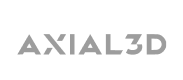


Start Your Journey with MeshLib
MeshLib SDK offers multiple ways to dive in — from live technical demos to full application trials and hands-on SDK access. No complicated setups or hidden steps. Just the tools you need to start building smarter, faster, and better.