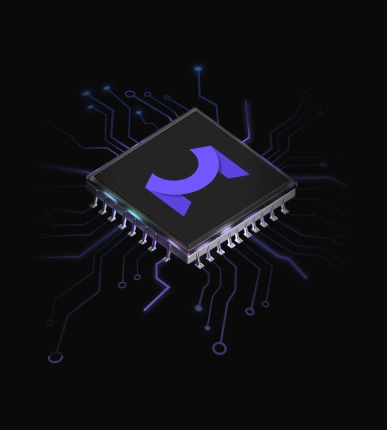- Published: 2025-07-30
- Updated: 2025-08-26
- MeshLib Team
What is 3D Volume Rendering?
Volume rendering is a technique employed for visualizing volumetric data—i.e., that obtained from scanning—by mapping each voxel’s density to specific colors and opacities. As such it is a key technique in visualization in general and scientific visualization in particular.
Plainly speaking, here is what volume rendering in computer graphics does: it displays 3D data in a clear and informative way. Instead of just showing surfaces, it works with voxel data which is effectively tiny cubes that store such values as density or temperature. These often come from CT or MRI scanners, or from simulations such as CFD (computational fluid dynamics). By assigning color and transparency to each voxel, volume rendering produces both detailed and layered views of complex structures.
Volume rendering should not be confused with surface rendering. In the volume rendering vs surface rendering terms, the difference is quite clear here: the second one only shows the outer shell, while the first one reveals what is inside. Nowadays, especially thanks to GPU acceleration, we are now able to create rich and interactive volume rendered images that let us explore internal features in real time.
How does it work?
In a nutshell, volume rendering transforms 3D data into a 2D image by simulating how light passes through a semi-transparent volume. Each voxel contributes color and opacity, based on its value. The core idea revolves around ray casting. That is, rays are sent from their source into the volume, sampling data at regular intervals. These samples get subsequently combined via compositing functions in order to generate the final pixel color. The process makes it possible to secure smooth transitions, internal details, and depth perception. All these properties are essential for visualizing complex structures.
Volume Rendering Techniques and Algorithms
Contemporary pipelines solve volume rendering equations in a variety of ways. Below are four widely used families: namely, direct volume rendering, ray casting, texture-based slicing, and GPU-shader methods.
Direct Volume Rendering (DVR)
- Mission. Direct volume rendering solves the volume-rendering equation by integrating a volume rendering transfer function along every ray.
- Applications include medical CT/MRI, CFD, seismic data, VR diagnostics. DVR serves as a backbone of many modern GPU volume rendering engines.
- Pros and Cons. On the one hand, DVR captures full internal detail. At the same time, it is computationally heavy. Also, the transfer-function tuning flow can be tricky.
Ray Casting
- Introduction. The volume rendering ray casting algorithm, as a subset of DVR, shoots one ray per pixel, samples voxels, then front-to-back composites until opaque.
- Applications encompass surgical planning and high-fidelity previews in general.
- Pros and cons. It is easy to implement in a GLSL volume-rendering shader and supports early ray termination. Concurrently, it needs many samples per pixel, so performance drops and aliasing appears unless high-quality interpolation is applied.
Texture-Based
- Introduction. Texture-based volume rendering slices the dataset into 2D textures, blending them in depth order on the GPU.
- Applications. Real-time WebGL and three JS volume rendering in browsers, plus lightweight AR/VR demos.
- Pros and Cons. Runs very fast on standard GPUs. On the other hand, image quality degrades with coarse slice counts, and gradient shading is less accurate
GPU-Accelerated Shader-Based approach
- Introduction. It stores bricks in 3D textures and executes DVR entirely in a volume rendering shader (GLSL, CUDA, Metal).
- Applications: Interactive dashboards, game-engine plug-ins, cloud VR using WebGL volume rendering services.
- Pros and Cons. This approach features real-time speed and good scalability. When it comes to its weaknesses, it requires large GPU memory.
How to Volume-Render in MeshLib
MeshLib stands out as a dependable alternative for 3D volume rendering tasks. In this capacity, it conveniently and accurately streamlines each process.
The process is executed as follows:
- MeshLib reads initial inputs and consolidates the data into structured volumetric representations.
- Fine-grained parameter configuration options are offered.
- After the parameters are set, the flow gets commenced. This is aided by built-in shading models (these highlight subtle variations within the volume).
- On top of it, users have access to interactive exploration, where they can dynamically slice the volume or isolate specific density thresholds to uncover hidden structures.
Employ this function when you need to explore internal structures in detail: whether you’re analyzing CT or MRI data, reviewing fluid dynamics simulations, or inspecting internal defects in 3D-printed parts. MeshLib makes it easy to isolate density ranges, switch shading modes, and interactively navigate through complex volume data with precision.
Here is what our users get:
- Parameter customization. By setting the minimum and maximum values within VolumeRenderingParams (using its min() and max()), MeshLib enables one to highlight or suppress specific voxel ranges. This ensures that regions outside the desired data thresholds become fully transparent or, otherwise, deemphasized;
- Dynamic visualization. By further adjusting the flow, one is free to switch between different rendering styles on the fly. That real-time flexibility makes it possible to highlight or conceal certain aspects of your data;
- Layer isolation. The ability to select certain voxels allows you to display only the relevant subsets of your volumetric data. By toggling these voxel selections on or off, you can isolate specific regions of interest. This effectively means removing extraneous layers and focusing on the critical structures;
- Industry-standard parameter updates. Editing the underlying voxel data will still need a brief recomputation step. At the same time, parameter updates happen in true real time, giving you quick visual feedback.
- Color and shading. Employing oneColor within VolumeRenderingParams, you are in the right position to maintain consistent color schemes. Obtaining more and more realistic looks is always possible. Be it a uniform color for simplicity or more nuanced shadings, our library empowers the flexibility to tailor volumetric data to your one-of-a-kind needs.
How the volume rendering function works step-by-step
- Step 1. construct() loads voxel data to be rendered
- Step 2 (optional). prepareDataForVolumeRendering() pre-allocates computational resources and builds acceleration structures. You can run it in a background thread to speed up the process once the volume rendering process starts.
- Step 3. setVolumeRenderingParams() sets rendering parameters like color, opacity, and shading style. You can adjust this to update the look.
- Step 4. setVolumeRenderActiveVoxels(), an optional measure*,* enables one to show only selected voxels (for instance, a specific layer or region of interest)
- Step 5. enableVolumeRendering() toggles the rendering mode, i.e., either your volume-rendering process, or a surface rendering flow.
Visual representation of our volume rendering capabilities: a beetle
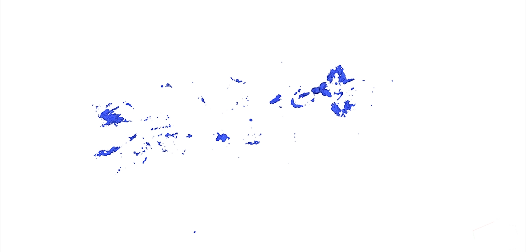
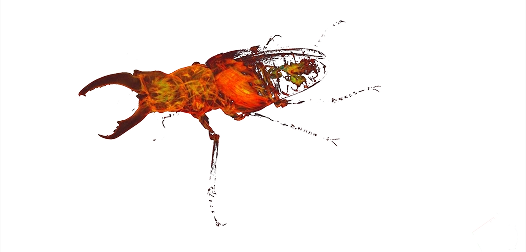
Pros of MeshLib - Open-Source Volume Rendering Library
Supported languages and versions
MeshLib’s volume rendering engine is built in high-performance C++ and comes with native bindings for Python, C, and C#. This means, you can integrate it into your existing tools or pipelines without hassle.
- C++ (native): Setup guide. Works out of the box on all platforms.
- Python: Setup guide. Supports Python 3.8–3.13 on all major OSes. (Note: macOS x64 excludes 3.8; Linux requires manylinux_2_31+).
Curious how it works under the hood? Check out the source code on GitHub.
Practical Applications of Volume Rendering
Volume rendering lets you see what is actually inside complex 3D data, both instantly and interactively. Whether you seek to explore anatomy, fluid dynamics, or material defects, this method will assist you with analyzing what surface models are incapable of showing. Below, you will find how it helps in three vital domains.
Healthcare
Soft-tissue contrast, vascular tangles, and bone density, understandably, all hide beneath the skin. Volume rendering exposes them without a scalpel.
- Exposing tumors and vessels in 3D, which guides medical professionals with accuracy
- Measuring bone density volumetrically, which enables medical teams to design patient-specific implants with confidence
- Monitoring therapy progress via quantifying lesion volume changes across timed scans
Thus, the key task your volume rendering software might resolve, based on MeshLib is turning raw scans into clear and risk-reducing surgical insights.
Scientific Analysis
Modern simulations output large 3D datasets. Here, volume rendering reveals internal structures that surface models cannot show. For instance, it can:
- Visualize temperature gradients inside fluid simulations to validate heat-transfer models
- Track phase-transition fronts inside evolving datasets to understand structural change
- Compare simulation outputs with experimental volumes to pinpoint model discrepancies early
Wrapping up, thanks to volume rendering, researchers gain a real-time microscope for any computed or captured volume, accelerating discovery.
Whether you work in these domains or need volume rendering for another tasks, MeshLib will be your reliable alternative!
What our customers say
Thomas Tong
Founder, Polyga

Gal Cohen
CTO, customed.ai

Mariusz Hermansdorfer
Head of Computational Design at Henning Larsen Architechts

HeonJae Cho, DDS, MSD, PhD
Chief Executive Officer, 3DONS INC

Ruedger Rubbert
Chief Technology Officer, Brius Technologies Inc





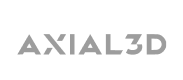


Start Your Journey with MeshLib
MeshLib SDK offers multiple ways to dive in — from live technical demos to full application trials and hands-on SDK access. No complicated setups or hidden steps. Just the tools you need to start building smarter, faster, and better.